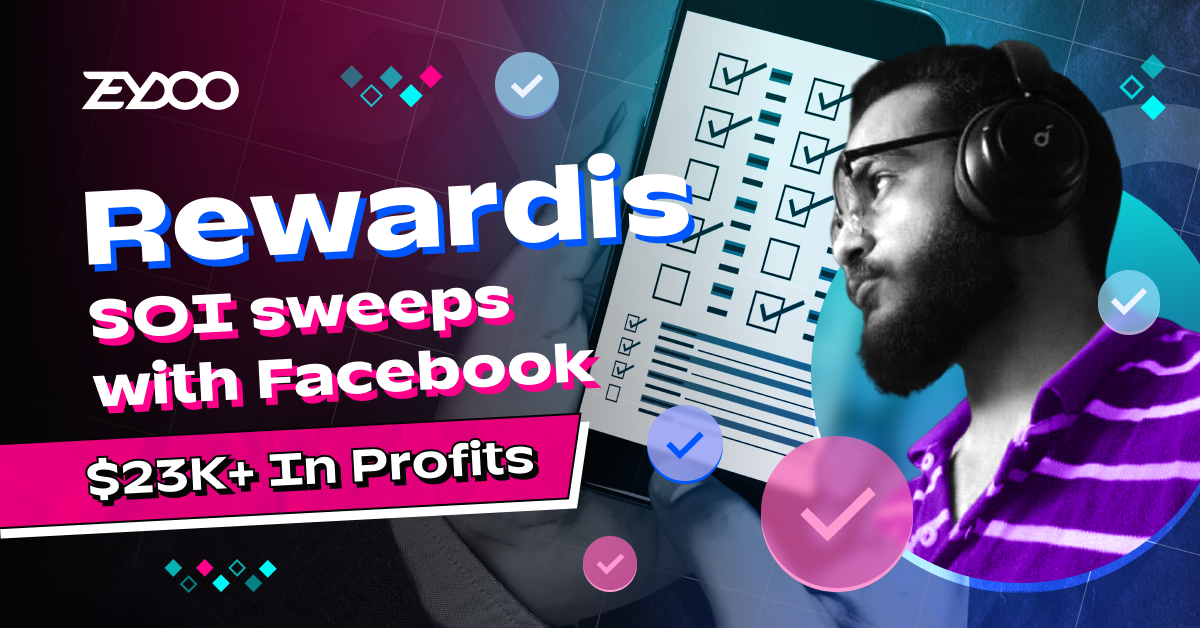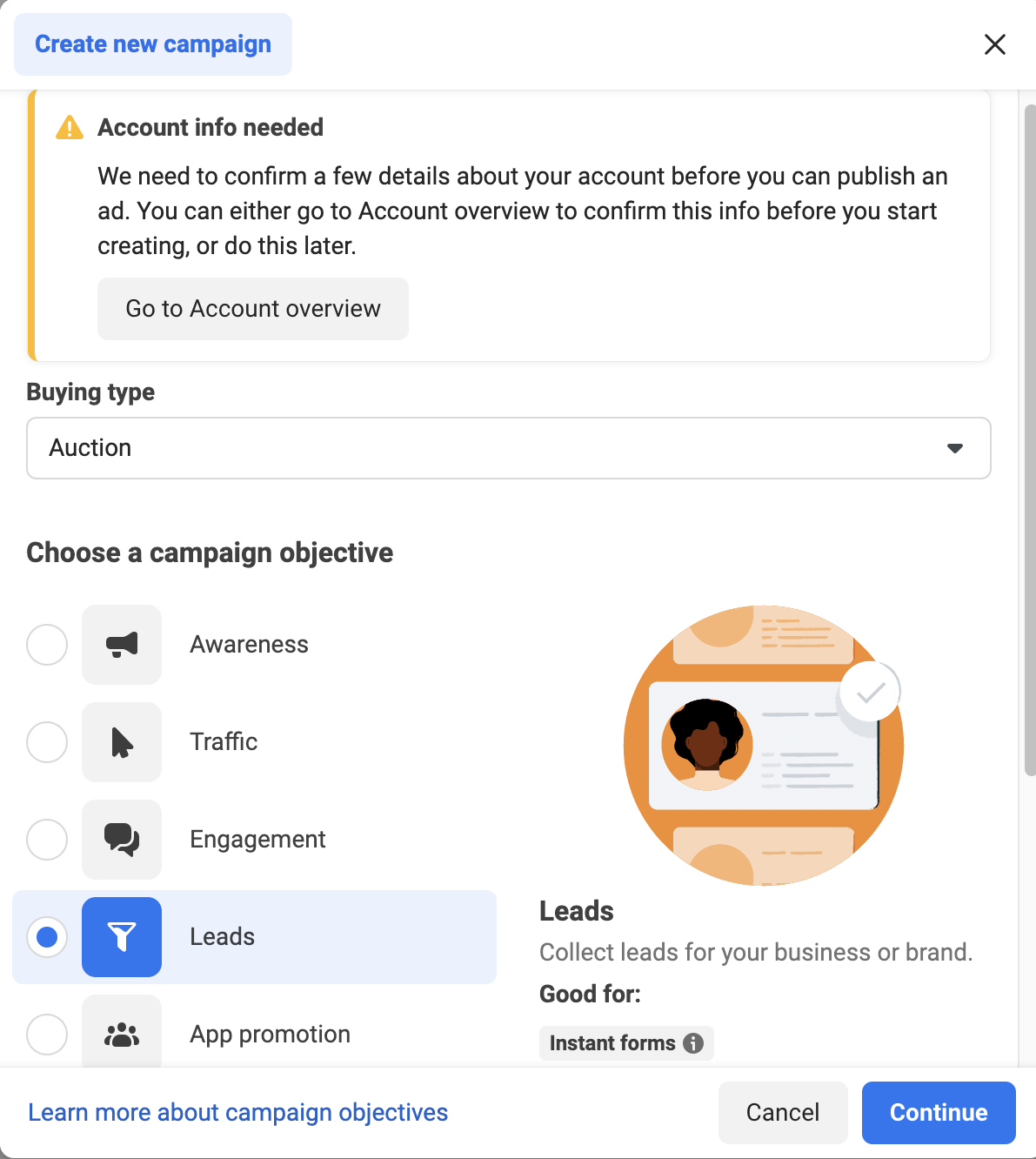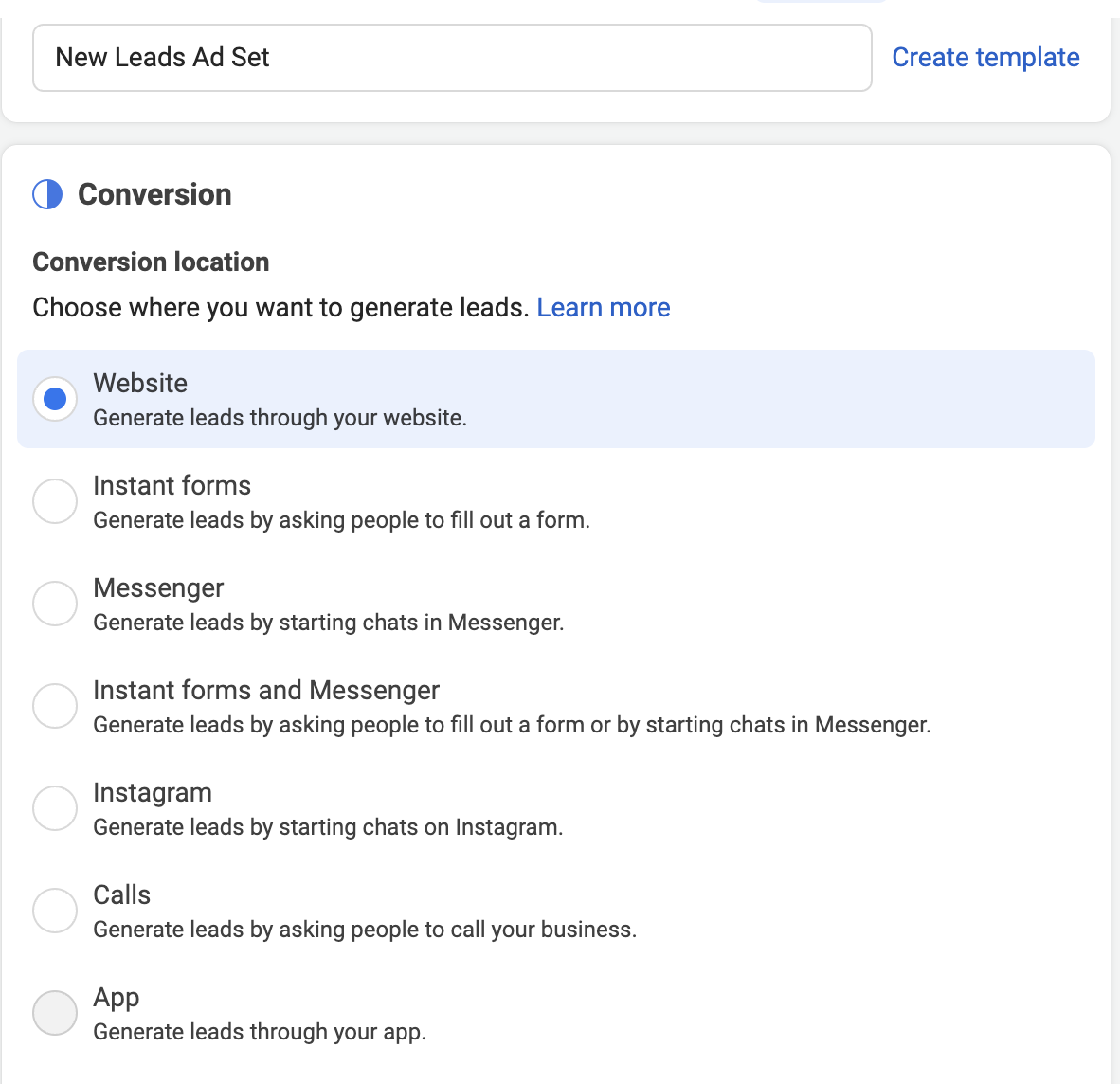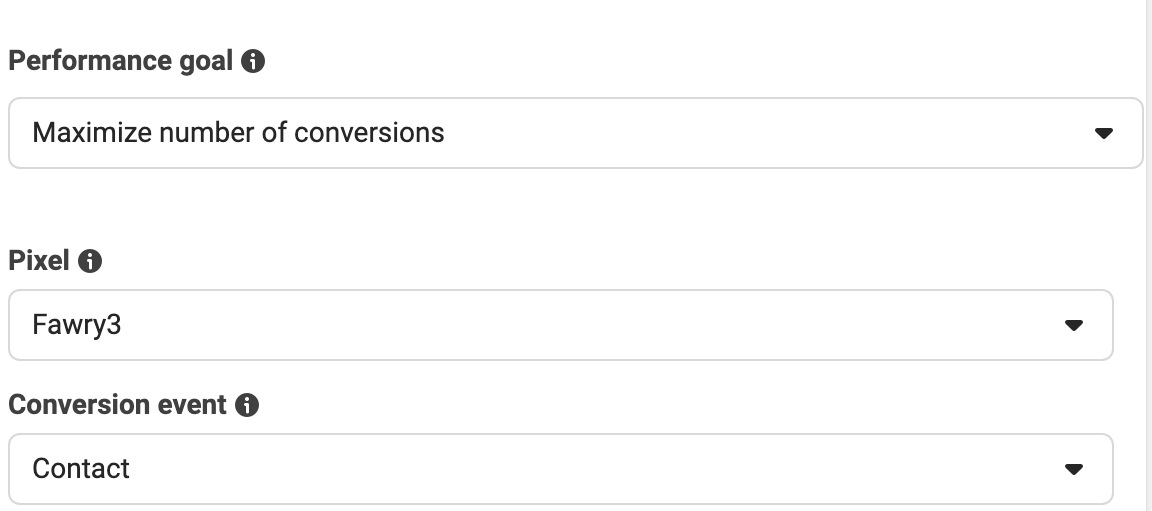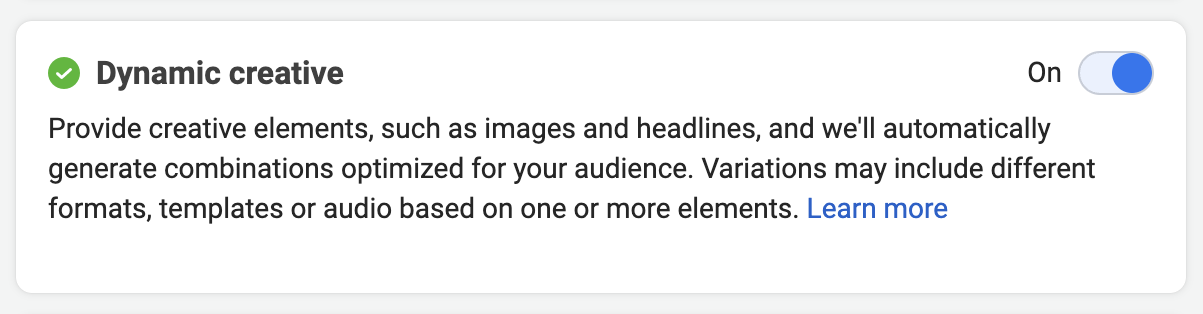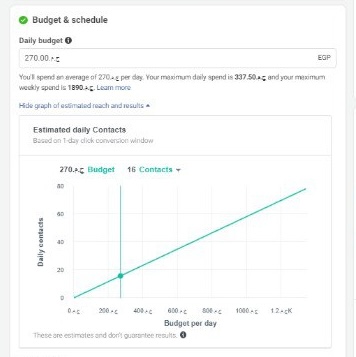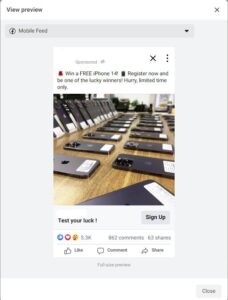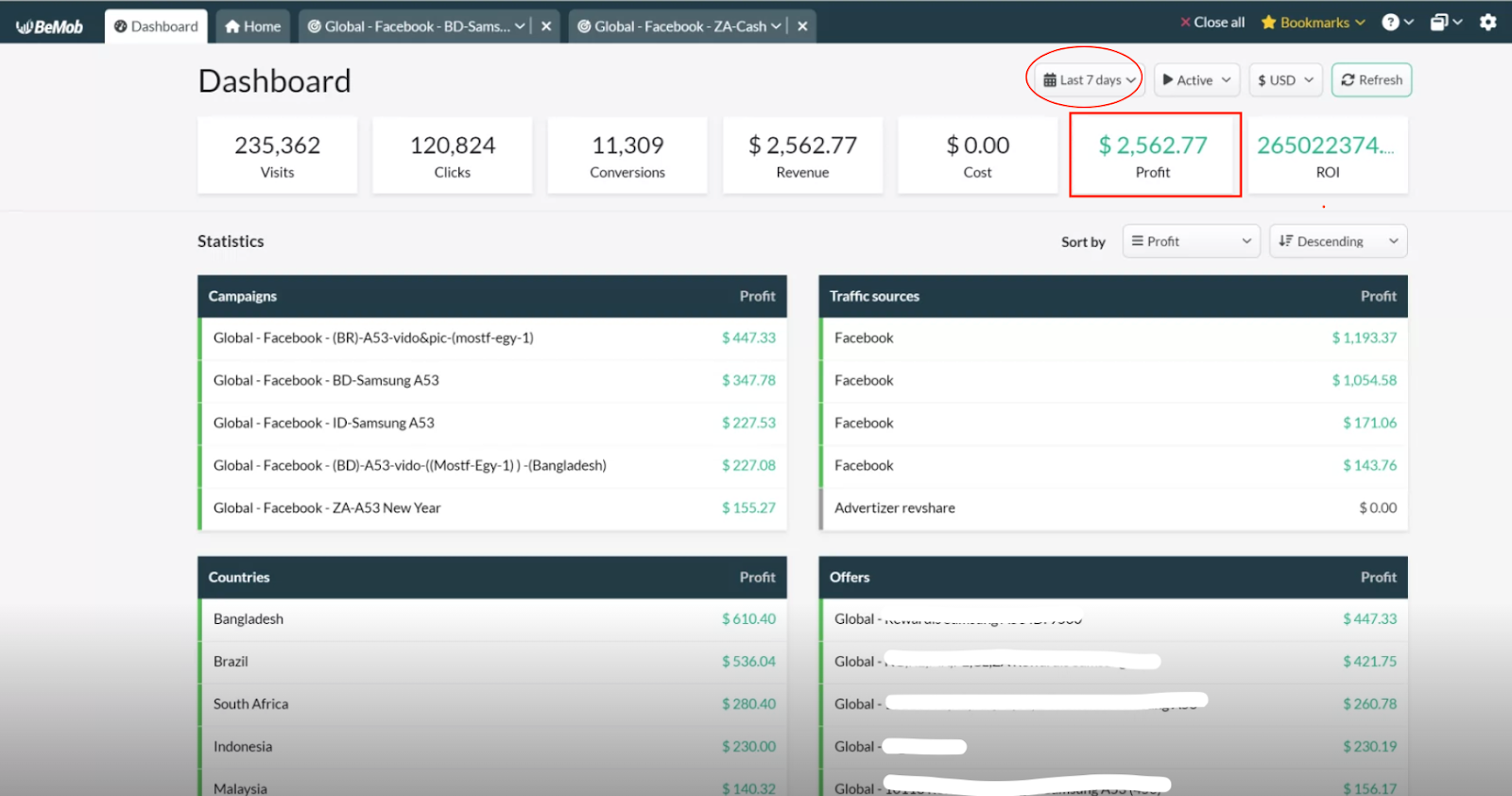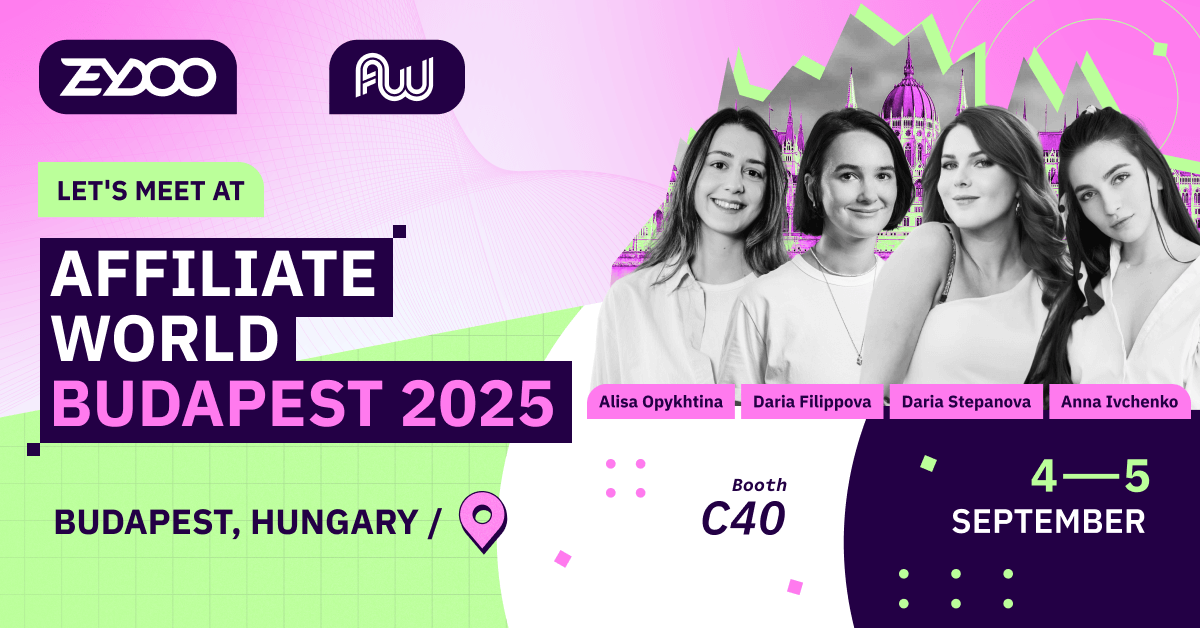Our partner, Desha, has been into affiliate marketing for a good while. However, he’s tried Facebook traffic just recently –– and it turned out to be an easy and profitable source with Zeydoo Survey Offers.
Desha generously shared his tips and tricks for running surveys on Facebook in his Afflift thread, and we contacted him personally to give you even more details on his successful flows. If you have any questions left about this case, you are welcome to ask Desha right in the thread!
Table of contents
About the Case Study
- The offer: Finance Survey and similar. Desha is not actually focused on a single offer. Instead, he picked the best Survey offers from Zeydoo and Monetizer and also runs our Rewardis – Zeydoo’s in-house SOI Sweepstakes offer – as well.
- The flow: A Facebook ad leads to a landing page that, in turn, redirects a user to a survey. The flow stays the same for all the offers, no matter if it is Sweepstakes or Surveys.
- Campaign period: 6+ months. Most offers are still live and bringing in gold!

Campaign and Account Settings
Before we show you the actual settings, let’s begin with Desha’s main rules he uses when creating a Facebook campaign:
- It’s recommended to have a Facebook account with a history. Such accounts have more trust from Facebook, and there is less chance of receiving a ban.
- Bans are a normal practice for Facebook. According to Desha, your campaign might be suspended anytime, even if you haven’t broken a single rule. This is why you should have an additional administrator for your ad account.
- Keep the targeting as broad as possible. The fewer settings you touch, the bigger the audience you will reach.
- Desha tests ALL GEOs allowed by the offer rules. Each GEO has a separate campaign and localized creatives.
- Each creative, again, has a separate campaign. So, if you have two different creatives for, say, Nigeria, you will require two campaigns: targeting Nigeria with the first creative and the same with the second one.
And, finally, the ready strategy to copy.
- Pick ‘Leads’ as the campaign objective.
2. Choose the Website as a conversion location:
3. Create a Pixel and add Contact as the Conversion Event. Leave ‘Maximize the number of conversions’ as the default performance goal.
In the screenshot above, you can see the value “Contact” in the Conversion event field. We recommend setting this to “Lead”, as this is our default FB pixel click event.
4. Use the Dynamic Creatives feature to test various texts and headlines in the same campaign.
5. Set your budget. Desha insists on using the lowest possible budget: he begins every campaign with around $3 or $4 per day (it is 270 pounds in his local currency):
6. Set your target GEO and add your creatives. Desha uses photo and video creatives related to Finance or Sweepstakes and gets inspiration from Instagram and TikTok. Here is an example:
7. Add a custom audience setting that will collect people who already interacted with the ad. Then, exclude this audience from your targeting. This way, you will never show a single ad to the same person twice and keep receiving only new and fresh impressions:
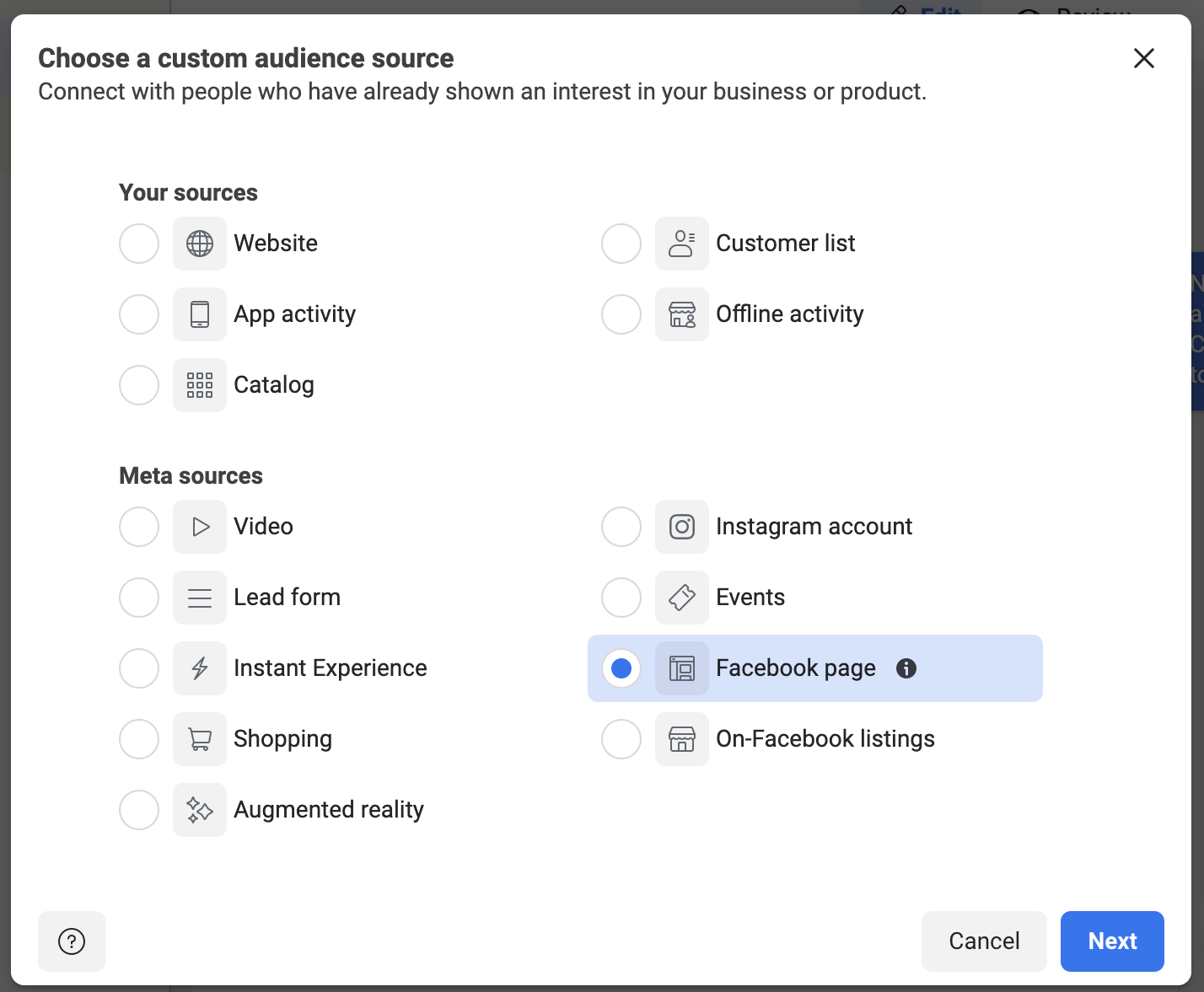
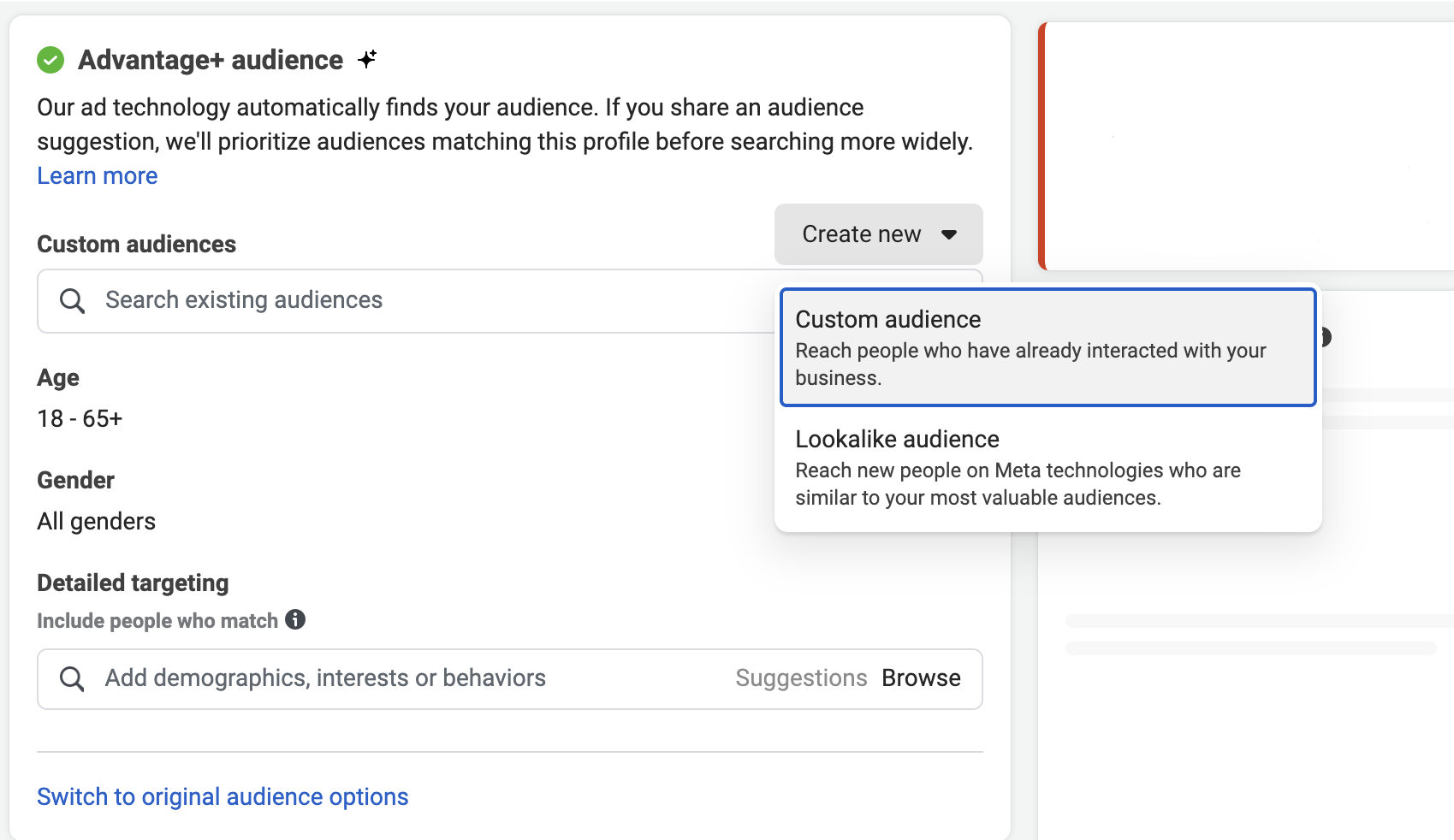
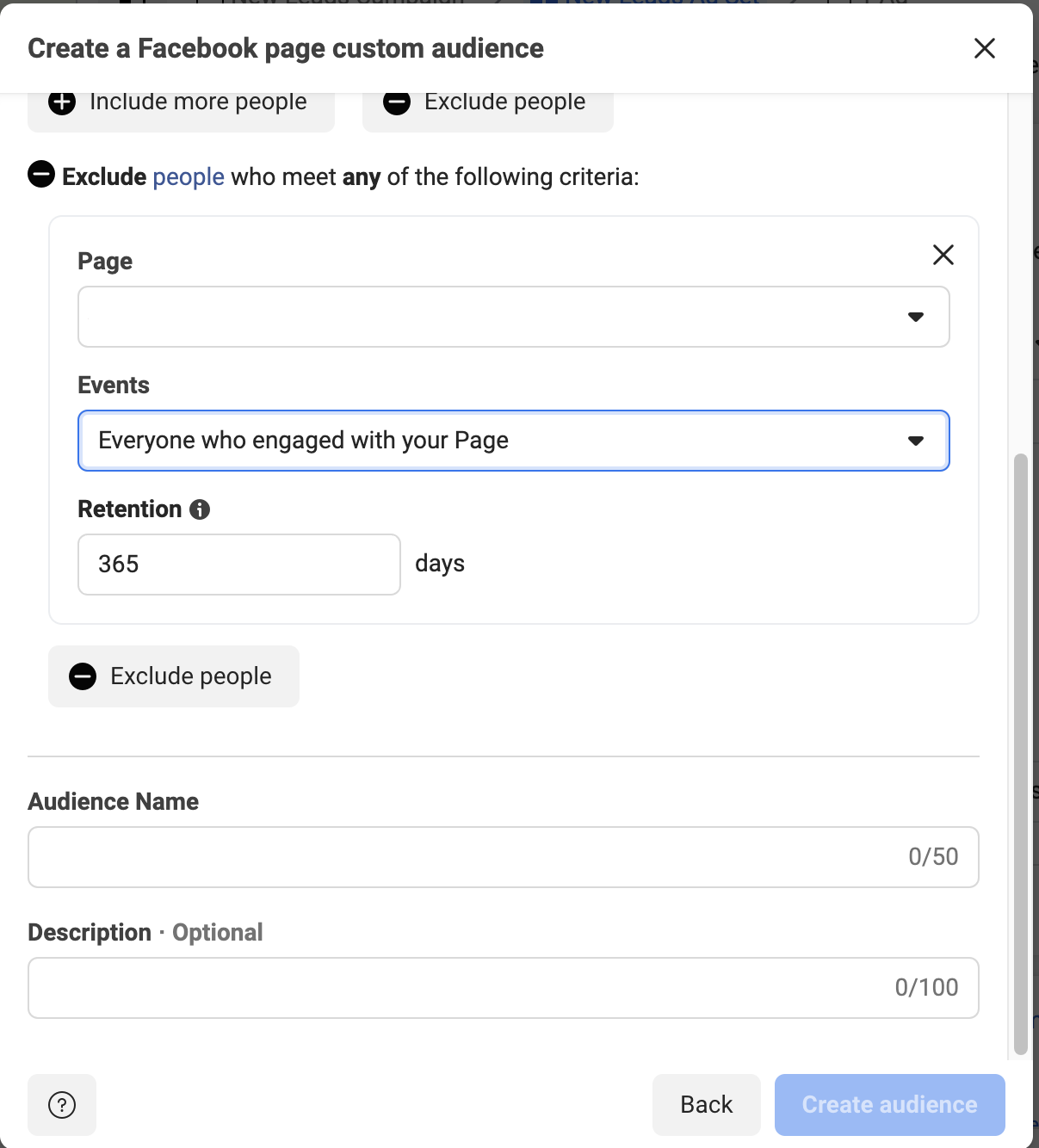
That’s it! You don’t need to dive deeper into the Facebook settings –– just leave the rest of the campaign as it is.
Testing and Scaling Stages
Once the campaign is live, you can see how it performs pretty quickly –– another advantage of this Facebook-Surveys bundle. So, how do you know the test was successful? Here is another quick ready guide:
- After approximately 24 hours, calculate your campaign ROI. Did it go above 100%? Multiply your budget twice. So, if your campaign had $4 per day, it must become $8 once the ROI reached 100%.
- After two hours, calculate the ROI again. Did it show about 100% again? Multiply the budget by two again.
- If the ROI is lower than 100%, just stick with the current budget. If it went lower after you raised your budget the previous time, return to the previous bid.
- Repeat every 2 hours while the campaign is live.
Desha: For some campaigns, my daily budget reaches around $500 per day with this scaling strategy. I only sometimes duplicate campaigns to test new creatives –– or find the new angles of the old ones: for example, I can change the background color of a creative to make it look new for the Facebook algorithm. But overall, my proven creatives can perform perfectly for months –– and even keep bringing better results than some fresh images and videos.
How Much Can You Earn With Surveys and Facebook?
So, how much can you make of such campaigns that you begin with a ridiculously small budget? Just a couple of screenshots from Desha’s statistics:
This one is from Bemob –– weekly stats of all Desha’s Facebook ads. However, it shows the revenue instead of the pure profit, as it doesn’t track the spending.
And here are Desha’s stats from Zeydoo: his earnings from Survey and Rewardis offers for December and January:
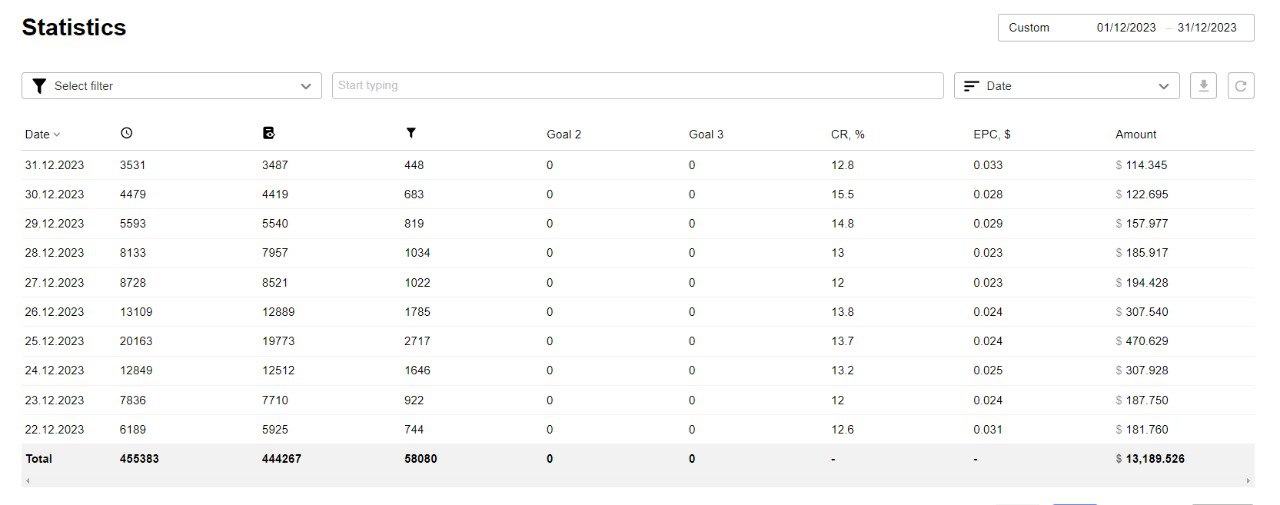
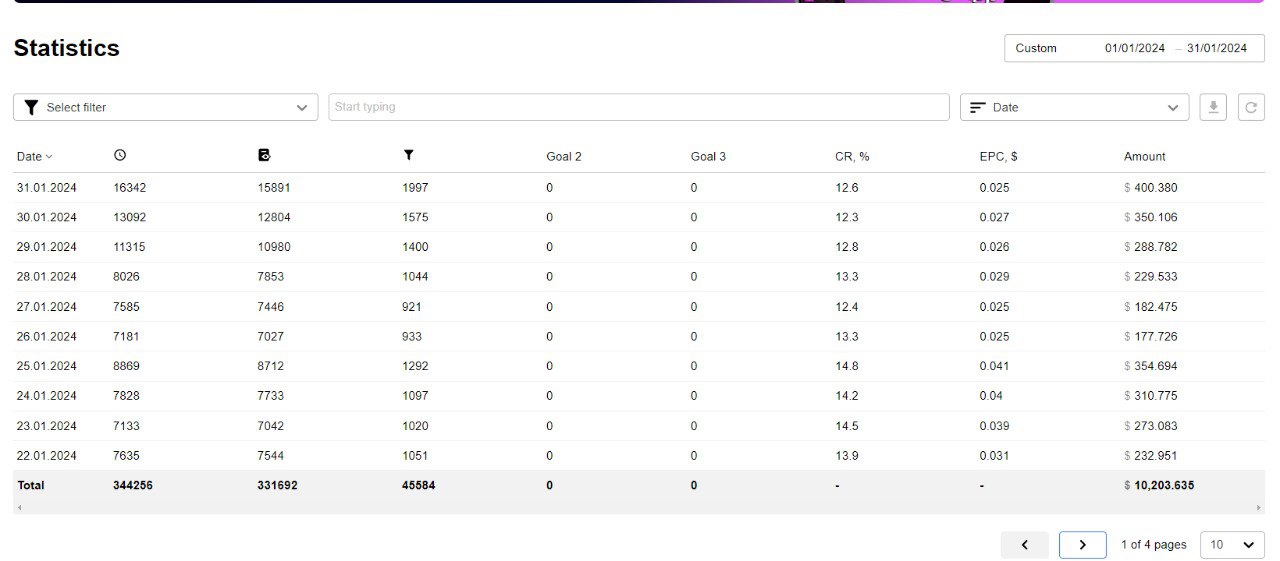
Now, you see that you can get a stable income and begin testing with only about $50 in your pocket.
Try out Desha’s method now with our Survey offers that are already waiting for you at Zeydoo!